





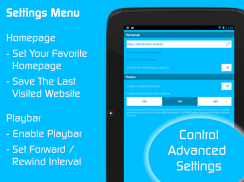
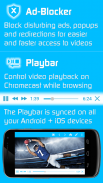

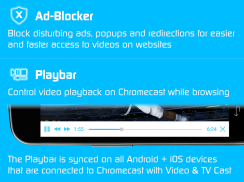

TV Cast for Chromecast

Descrizione di TV Cast for Chromecast
Video & TV Cast è la TOP Browser App per lo streaming video con 10.000.000 di utenti su Android + iOS
Aggiorna il tuo Chromecast Player per guardare video web, film online, IPTV, live streaming e programmi TV in diretta direttamente sul tuo schermo più grande con lo streamer video web n. 1. Sono supportati Mp4, m3u8, livestream hls, video su https e ovviamente Full HD.
*** Questa app funziona solo con tutti i dispositivi Chromecast di Google e con i dispositivi basati su Google Cast/Android TV ***
Con Video & TV Cast puoi navigare sul Web e trasmettere in streaming o trasmettere la Coppa del Mondo o qualsiasi video tu voglia sul tuo Chromecast Player. Accedi al tuo sito Web preferito e invia il video incorporato con un solo tocco al tuo Chromecast. Il video scoperto verrà mostrato sotto il browser. Un tocco sul collegamento del video lo invierà immediatamente al tuo Chromecast Player.
>>> NOTE IMPORTANTI, LEGGERE
* Video NON SUPPORTATI: video Flash, film di Google Play, Netflix, Amazon e HBO e altri video protetti da DRM, video web, film online, IPTV, live streaming e programmi TV in diretta.
* Testa i tuoi siti web e i tuoi video nella versione gratuita! Se il casting fallisce, l'aggiornamento NON lo farà funzionare magicamente.
* L'app NON esegue il mirroring completo del tuo dispositivo Android, invia semplicemente la parte video di un sito Web al tuo Chromecast.
* Per riprodurre mp4, m3u8 o altri file video direttamente su Chromecast, basta inserire o incollare l'URL completo del video nella barra degli indirizzi del browser.
* A volte è necessario riprodurre il video sul tuo dispositivo Android prima che il collegamento venga rilevato per la trasmissione.
* Se la connessione non funziona, prova a riavviare il tuo dispositivo Android, Chromecast e il router Wi-Fi.
* Se uno specifico video web, film online, IPTV, live streaming o programma televisivo dal vivo non viene trasmesso, controlla le nostre domande frequenti o invia il sito web e il collegamento video a info@video-tv-cast.com utilizzando la funzione di segnalazione nell'app. Cercheremo di aggiungere il supporto per il tuo video il prima possibile. Lasciare recensioni negative sul Play Store senza alcuna informazione sul tuo problema non ci darà la possibilità di aiutarti.
* Nota sulla sicurezza: per la tua sicurezza, il cast di video e TV richiede solo autorizzazioni Android minime per funzionare. A differenza di altri NON accediamo ai tuoi dati di identità, account, ID dispositivo, stato del telefono, posizione GPS o contatti. Controlla sempre le autorizzazioni dell'app richieste prima di fidarti e installare qualsiasi app Android.
*Rimborsi: solo entro 24 ore dall'acquisto. Invia l'ID acquisto Google.
>>> GUIDA RAPIDA
1) Attendi alcuni secondi finché l'icona rossa nella barra dei menu non diventa un'icona bianca piena. Se il tuo Chromecast non viene trovato, riavvia l'app.
2) Cerca su Google il tuo video preferito (ad esempio su YouTube) o inserisci l'URL del video direttamente nella barra degli indirizzi del browser toccando l'icona della penna nella barra dei menu.
3) Attendi qualche secondo finché il collegamento video (mp4, m3u8, ecc.) non viene visualizzato sotto il browser. Se il messaggio "Nessun collegamento video trovato da trasmettere" rimane, riproduci prima il video localmente nel browser e aprilo in modalità a schermo intero, quindi attendi alcuni secondi.
4) Una volta rilevato il collegamento, toccare "Tocca qui per trasmettere" sotto il browser e verrà avviata la trasmissione. Per interrompere la trasmissione, tocca l'icona Cast nella barra dei menu.
5) Goditi il tuo video web, film online, IPTV, live streaming o programma televisivo dal vivo e condividi la nostra app su Twitter o Facebook :)
>>> UN MESSAGGIO DAGLI SVILUPPATORI
Se hai suggerimenti o scopri eventuali problemi con Video & TV Cast, faccelo sapere a info@video-tv-cast.com. Ti aiuteremo il prima possibile.
Se ti piace l'app, supportaci fornendo una valutazione a 5 stelle su Google Play o acquistando uno dei componenti aggiuntivi. Grazie per tutto il vostro supporto.
Dichiarazione di non responsabilità: questa app non è affiliata a Google o ad altri marchi menzionati qui. Chromecast è un marchio di Google LLC.






























